Original size 614x768
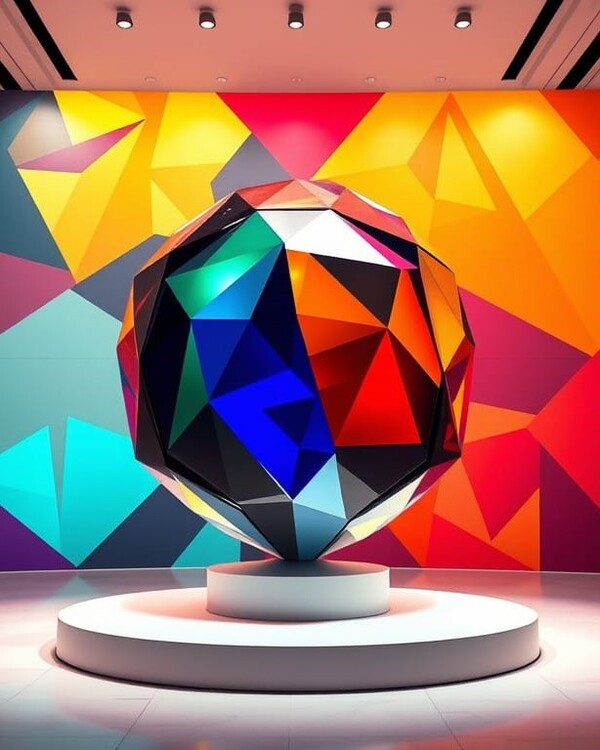
Выставка арт-видеоигр «Screen Worlds»
Мой проект был посвящен прошедшей в июне 2024 года камерной выставке арт-видеоигр. Выставка была проведена студентами профиля «Геймдизайн» и состояла из проектов, созданных в течении третьего курса в рамках направления «Авторские игры». С помощью нейросетей мне хотелось бы переосмыслить его и представить, как могла бы выглядеть похожая выставка, но с большим размахом и бюджетом.
Возможные экспонаты




Использованный промпт
Фотореалистичное изображение (объекта). Устройство находится на выставке, посвященной необычным контроллерам и управлению. Устройство должно быть современным и минималистичным. Изображение должно выглядеть как фотография реального, полностью реализованного объекта, а не как простая визуализация.Вместо (объекта) в промпт вставлялись команды: «игровой консоли», «игрового устройства», «устройства, считывающего движения игрока».
Пространство выставки




Использованный промпт
Photorealistic image of a brightly decorated, existing digital art exhibition space. The space should be modern and minimalist, utilizing abstract geometric patterns in vibrant, saturated colors as the primary design element. These patterns should be incorporated into the walls, flooring, and potentially even the furniture. Think bold, contrasting color combinations and dynamic shapes. The overall lighting should be bright and even, highlighting the vibrancy of the colors and the clean lines of the geometric patterns. The space should appear spacious and welcoming, creating an atmosphere conducive to viewing and appreciating digital art. Include details like subtly lit display cases or screens showcasing digital artwork, and seating areas that complement the overall design. Avoid cluttered or chaotic arrangements; maintain a sense of order and sophistication. The image should appear as a photograph of a real, fully realized exhibition space, not a simple rendering.Айдентика выставки
Логотип




Использованный промпт
Create a minimalistic logo for a game exhibition showing unconventional controllers and player interaction called «Screen Worlds». Avoid retro hacker aesthetics or images of game controllers. The logo should use a bright and contrasting color palette, sharp and sharp geometric patterns consisting of sharp angles and color-filled planes. The logo should scale easily without losing its visual appeal and readability. It should retain its elegance and simplicity when reduced in size for web use or enlarged for print publications. The logo should be centered on a pure white background. The resulting image should be a vector image for optimal scaling and adaptation to different sizes and formats. The logo should convey in its design a creative energy, a desire to experiment. Avoid overly decorative elements.Рекламный постер
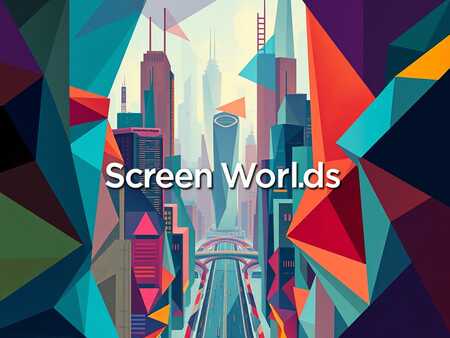

Использованный промпт
Create a modern, sophisticated poster for a video game exhibition showcasing unconventional controllers and player interaction called «Screen Worlds». Use abstract shapes, dynamic lines. Highlight interaction visuals, a semantic center or dynamic composition. Highlight the name of the exhibition, carelessly include the date, venue and website. Avoid retro hacker aesthetics or images of game controllers. The poster should be clean, attractive, and pique curiosity. No in-game screenshots.Использованные нейросети
More projects in artificial intelligence
We use cookies to improve the operation of the website and to enhance its usability. More detailed information on the use of cookies can be fo...
Show more



