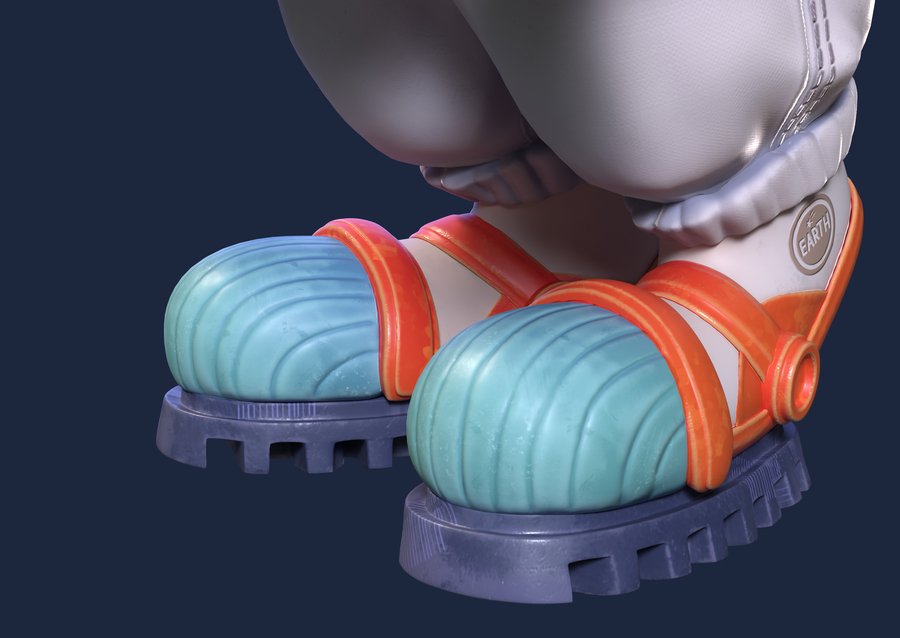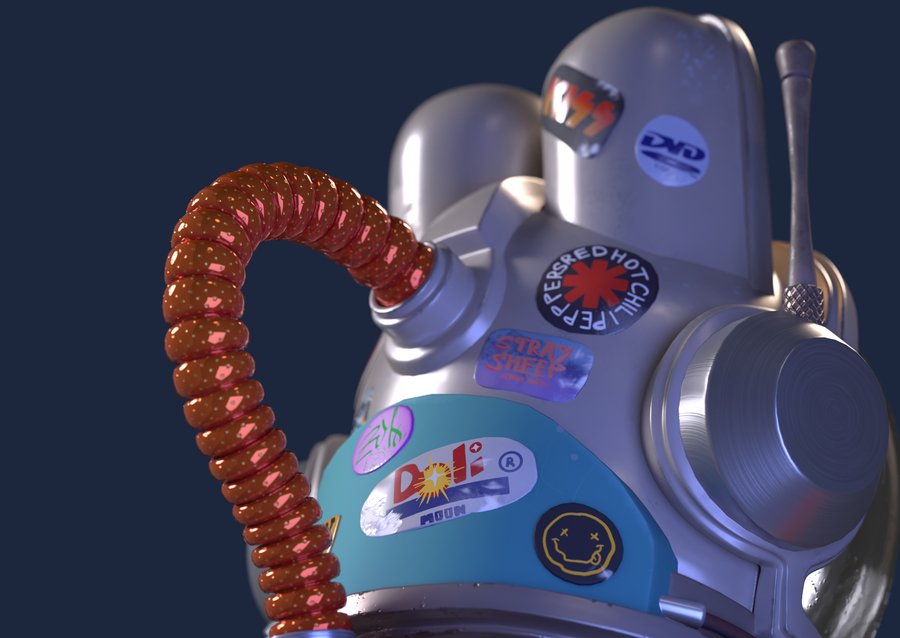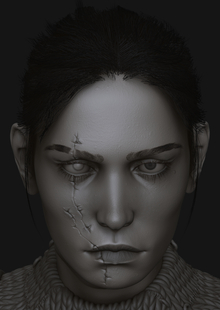Original size 1240x1750

BINYL | 3d characther progress
Finalist of the competition

Original size 1920x802
Кролик — инженер с корабля VOSTOK12. Ушастый меломан, который спасается от звенящей тишины космического простора с помощью кассет, найденных среди космического мусора.

Original size 1428x802
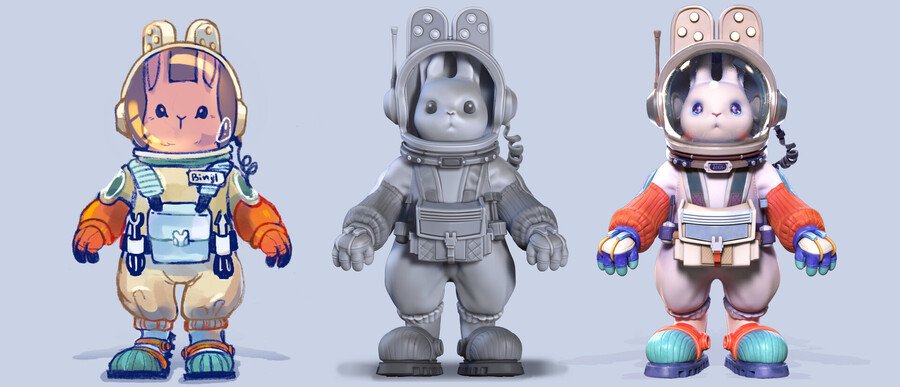
Original size 1920x825
Loading...
Original size 4602x1888
Original size 4602x1965
Original size 3500x1927
Original size 3500x2480
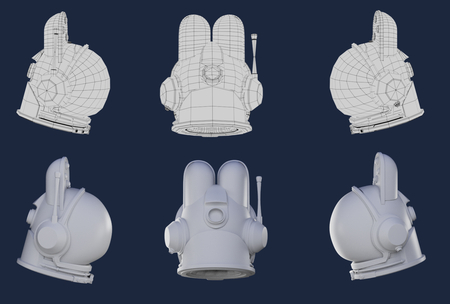
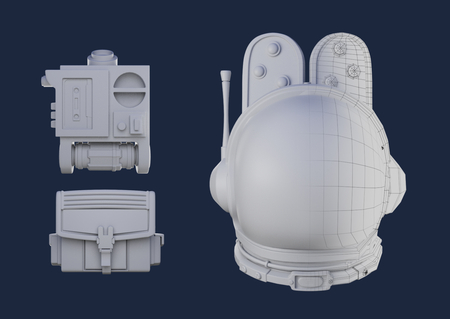
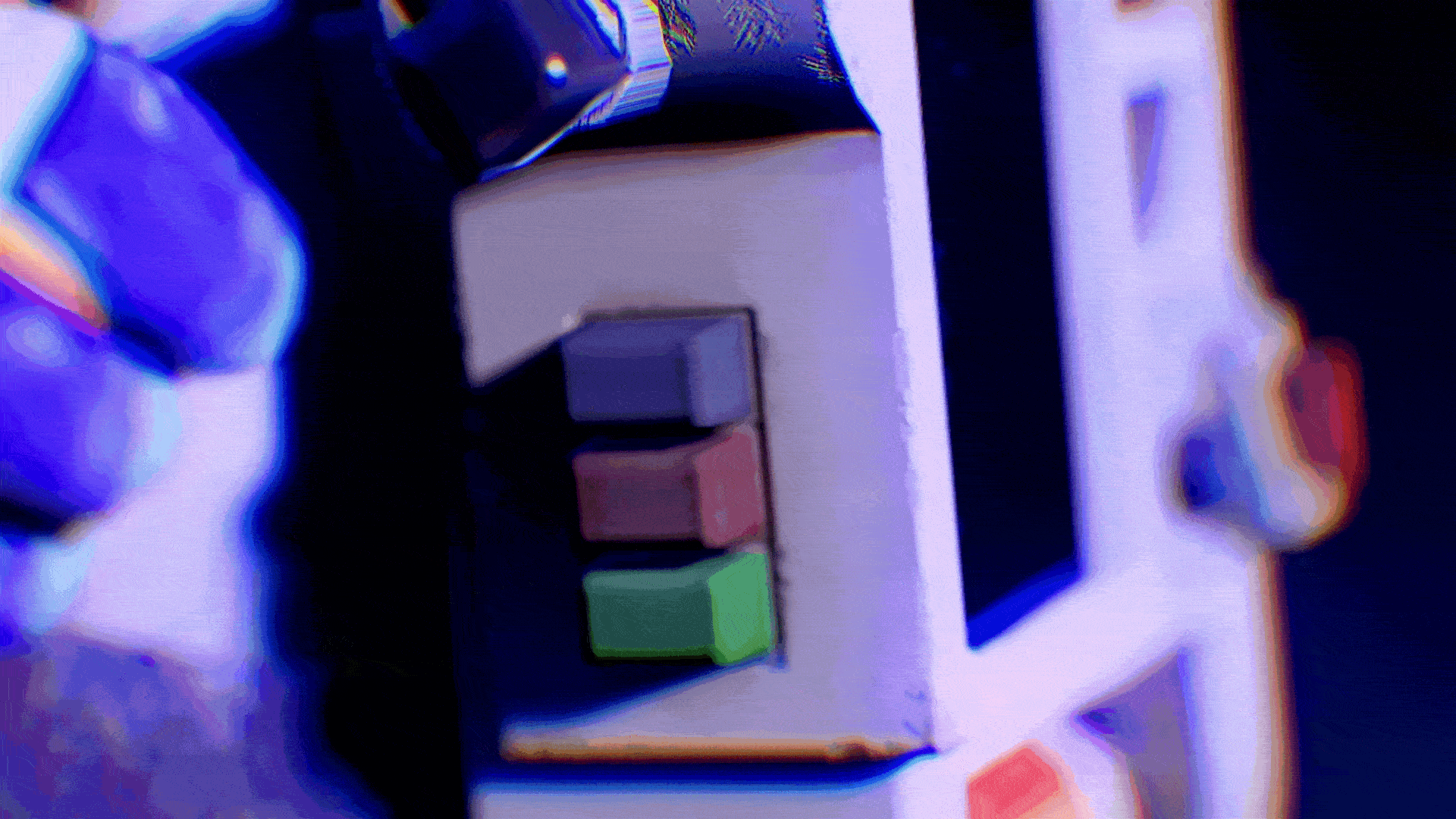
Original size 1920x732
Original size 1920x732
У Бинила по кроличьим меркам 26 размер лапки
Loading...
Original size 3047x1980
ASSETS
VOSTOK 12 — корабль Бинила, с которого ведется радио передача с найденными треками.
Loading...
Original size 4341x1829
Original size 2703x550
Original size 1920x1416
Верный помощник для чрезвычайных ситуаций в космосе — гаченый ключ! Украшен стикерами, которые Бинил нашел, копошась в космо мусоре и его фирменная марка с Земли.

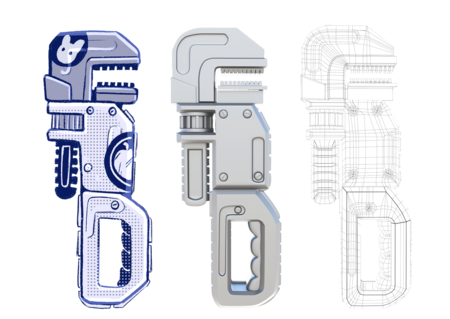
CINEMATIC
Loading...


Несколько оставшихся фотографий после запуска спутника Бинила: отбор кандидтов, в первый раз в человеческом шлеме, совместное фото с наставником и фото соседнего спутника.
Original size 1920x818
Original size 1505x848
Original size 1920x1080
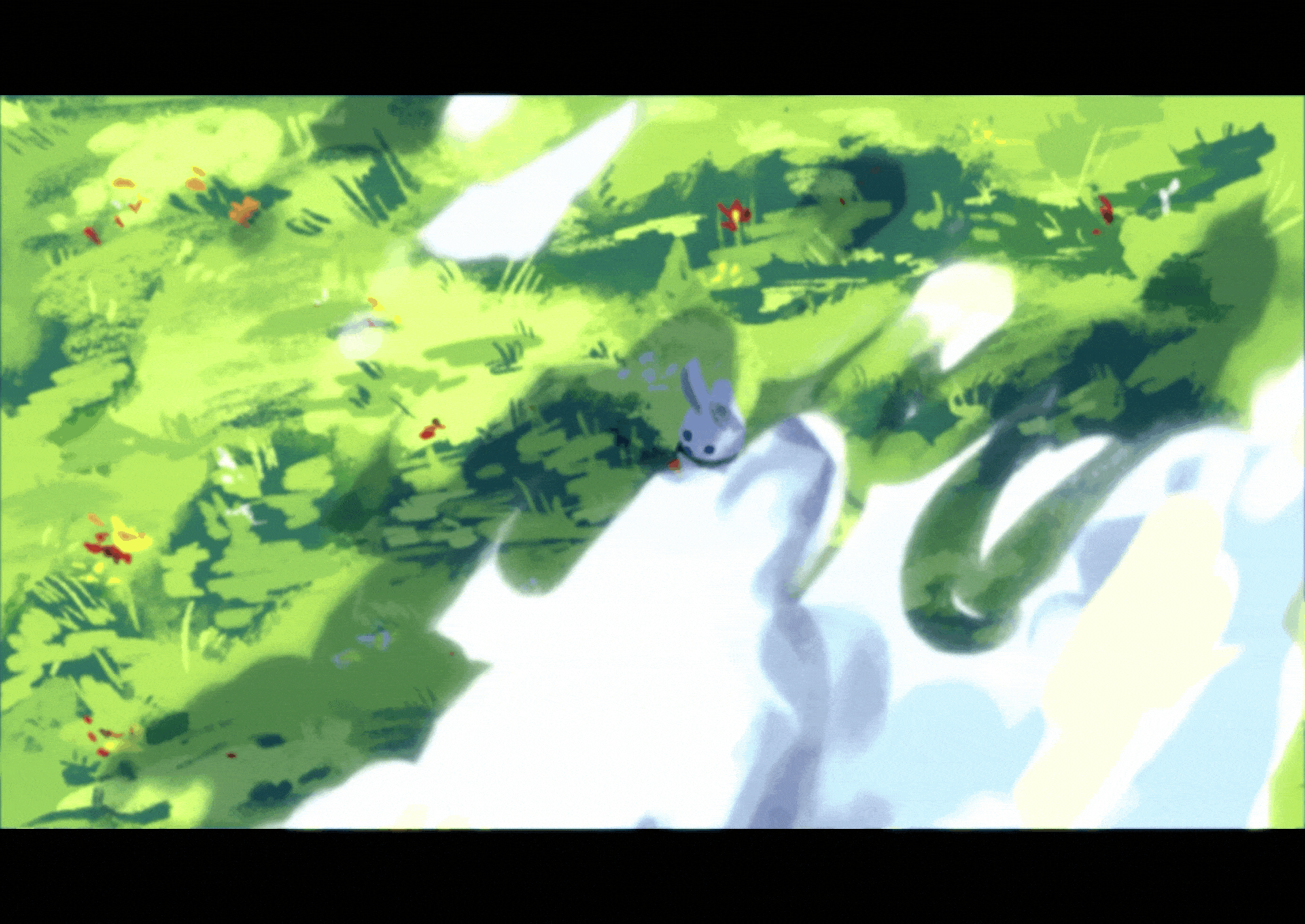

Original size 1920x1360
Вдох свежего воздуха не заменить кислородом из баллона.
Original size 4362x1988
More projects in cgi & vfx
We use cookies to improve the operation of the website and to enhance its usability. More detailed information on the use of cookies can be fo...
Show more