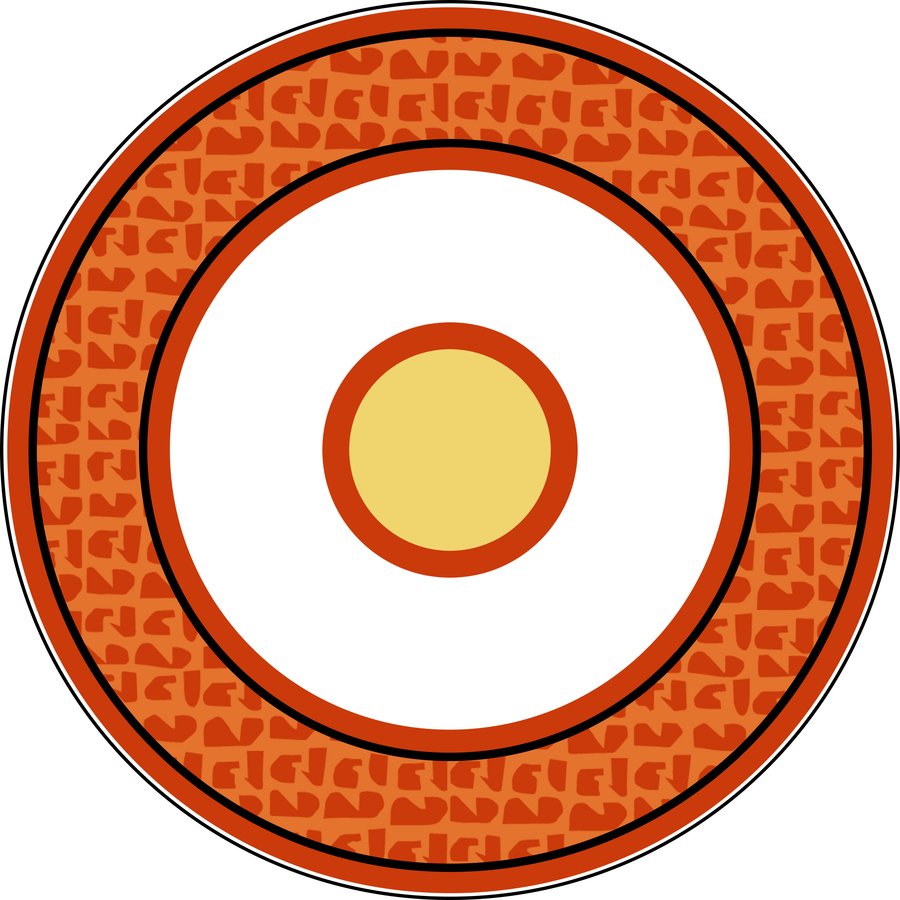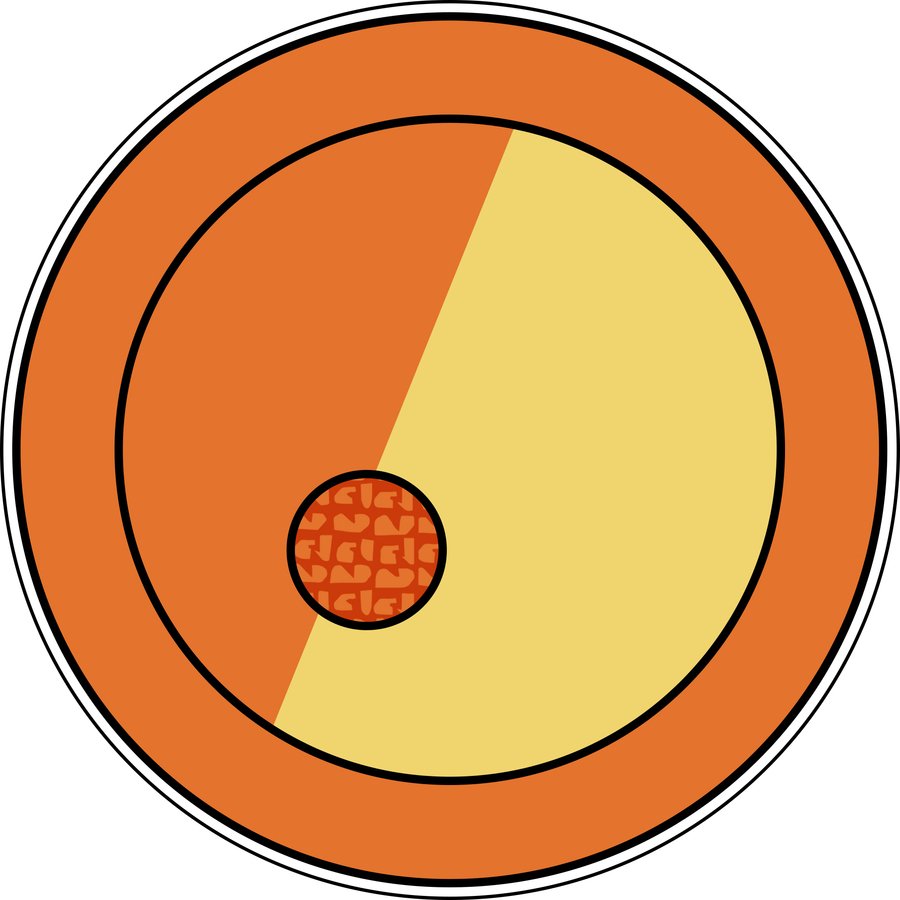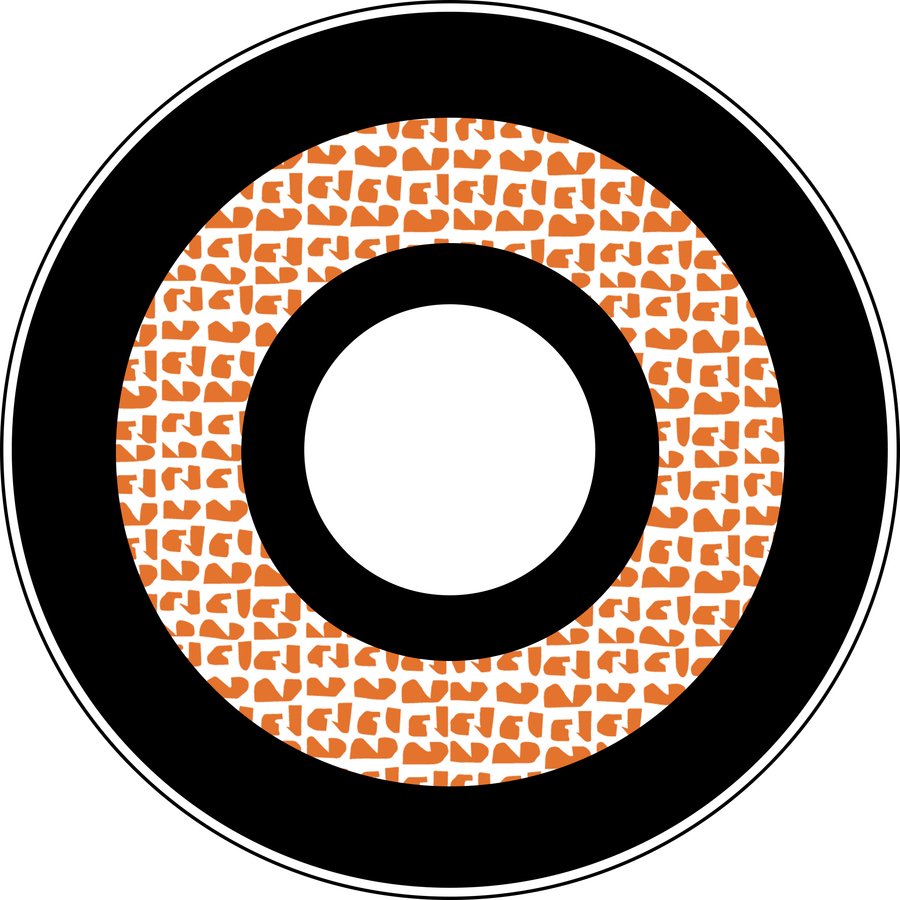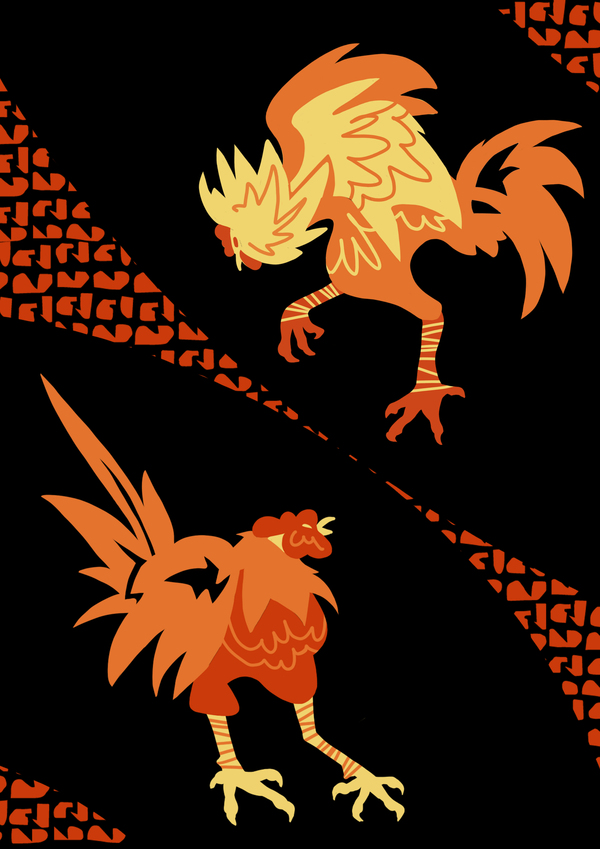
Петушиный бой
Коллекция «Петушиный бой» входит в серию «Птичий двор» — фарфор и текстиль для тех, кому нравятся птицы и природные мотивы в интерьере.
Каждый найдет себе среди данных коллекций что-то по вкусу, ведь разнообразие птиц вдохновляет на совершенно разные сюжеты — каждая коллекция отличается уникальным настроением, все они предлагают разные взгляды на причудливый птичий мир.
В коллекции «Петушиный бой» запечатлен момент стычки двух ярких петушков. Бойкие цвета и динамичные позы создают ощущение ритма, скорости. Две вспышки могут как существовать по отдельности, так и сочетаться друг с другом в интерьере.
Серия во многом вдохновлена выразительными средствами, используемыми в хохломе. Традиционная техника здесь переосмыслена через новые для промысла сюжеты и геометрические формы.


Декоративные блюда из фарфора, диаметр — 410 см



Чайная пара, диаметр блюдца — 12 см, высота чашки — 8 см
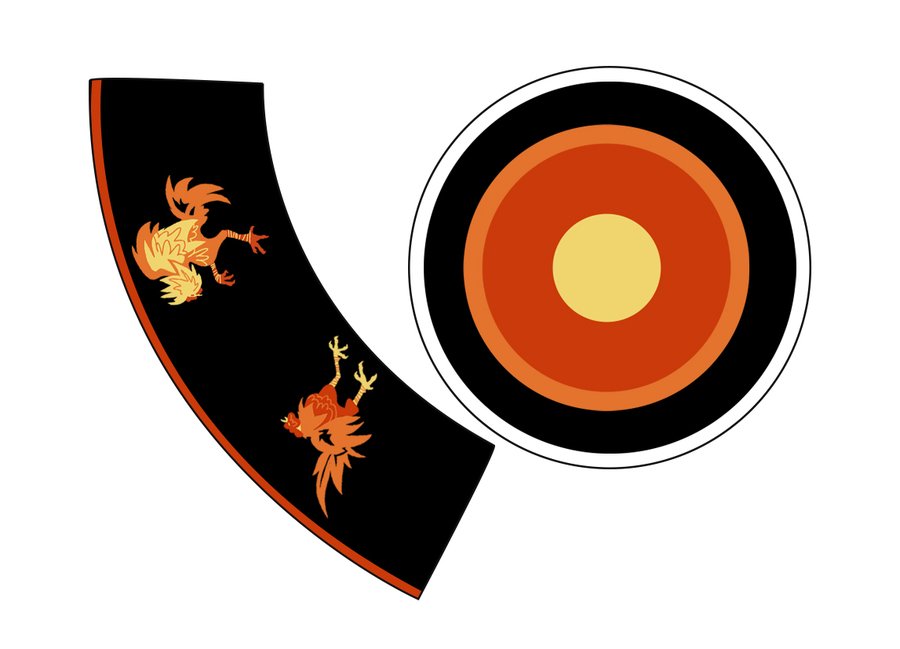
Серия из трех тарелок диаметром 36, 21 и 12 см. Фарфор, деколь


Салфетки для сервировки стола в двух вариантах
Набор кухонных полотенец
Комплект из скатерти и столовой дорожки


Подушки, 50×50 см




Платки